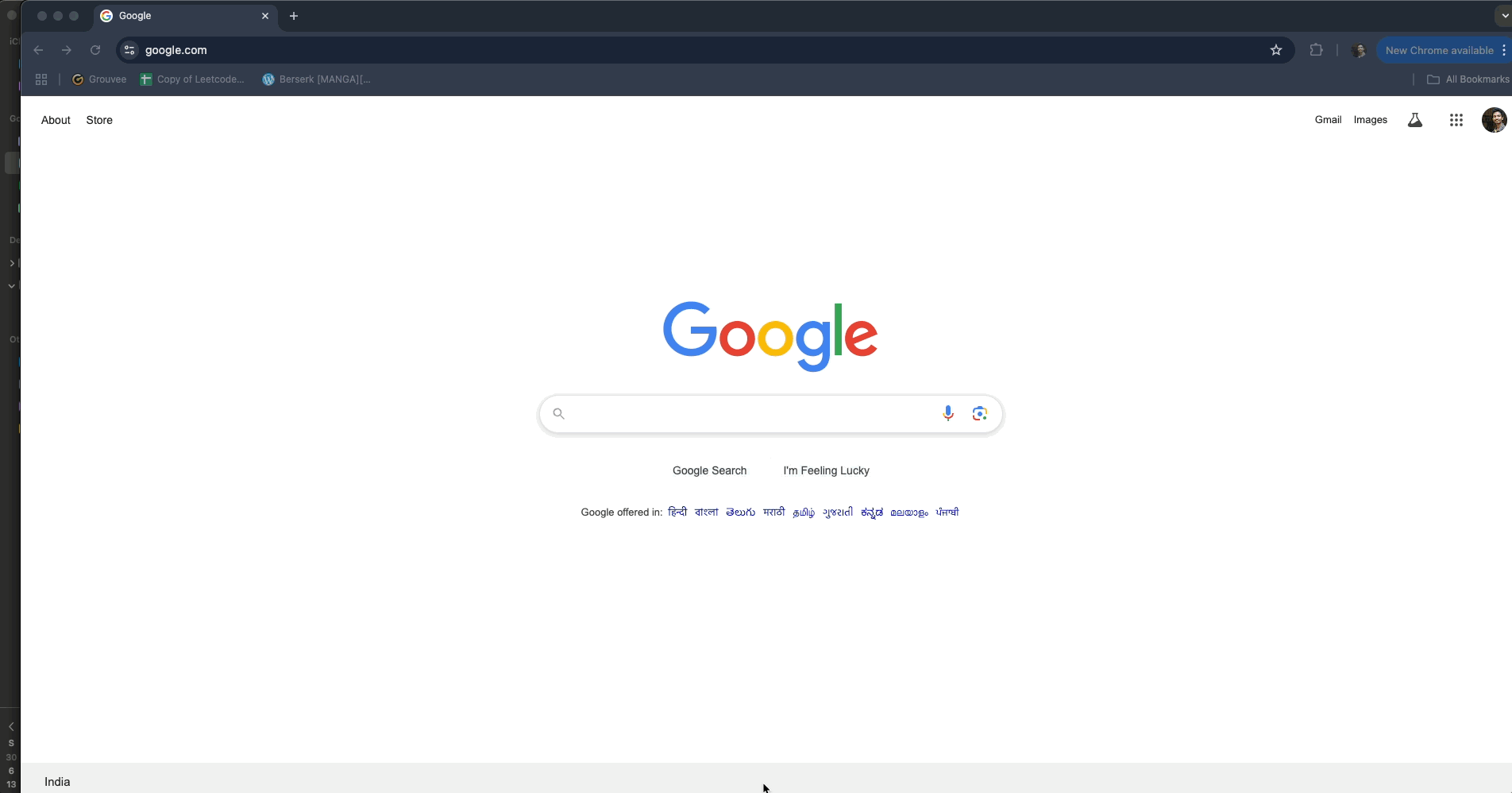Switching to a tiling window manager
I’ve never liked the idea of using a tiling window manager .Why do I have to learn a new set of shortcuts on top of the ones I already have to remember. Plus, my workflow rarely involves two windows side by side, which is 80% of the utility of a tiling window manager.
MacOS’s spaces have been handy to me for all my switching between windows needs. But there are times where you need more than 3 spaces and you forget which space had which application. This is a problem that a tiling window manager can solve. I went for the hunt for one for MacOS.
Enter Aerospace
Aerospace is a tiling window manager for Mac OS inspired by i3. Its default config allows you to assign workspaces logically by use of letters. Eg: You can move VSCode to workspace ‘V’ , browser to ‘B’, terminal to ‘T’ and music to ‘M’ and so on. Now, switching between windows as simple as Alt/Option + <letter/number>. That's it! no other shortcut to learn. Well you might need to set floating layout as default if you don't like the tiling layout like me.
Just add aerospace layout floating to your zshrc or bashrc file.
Now you can start switching applications like a pro!